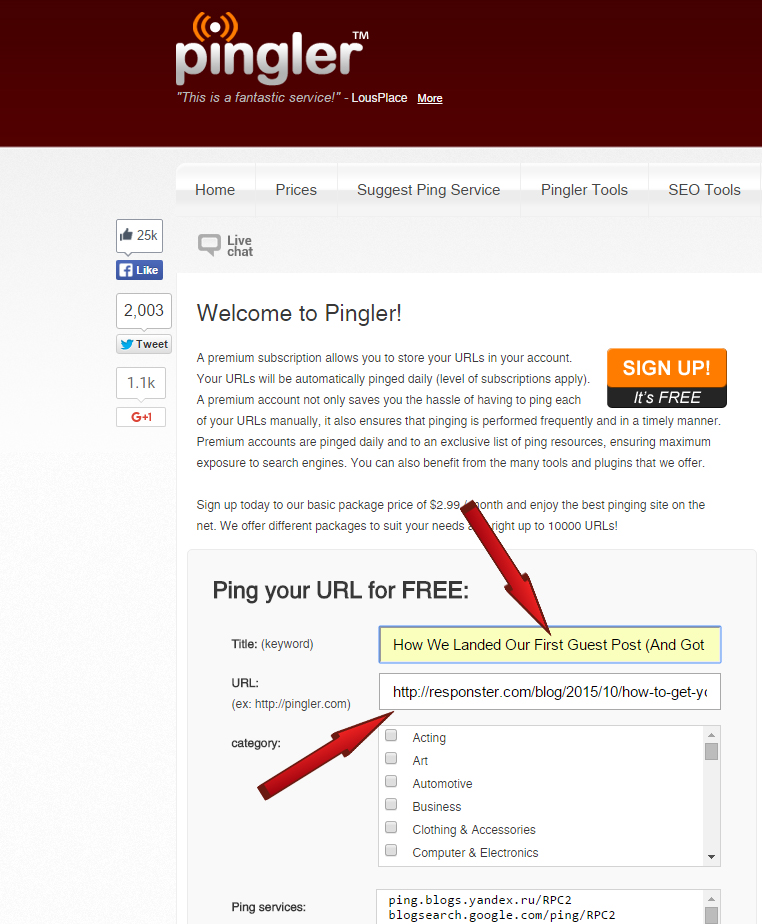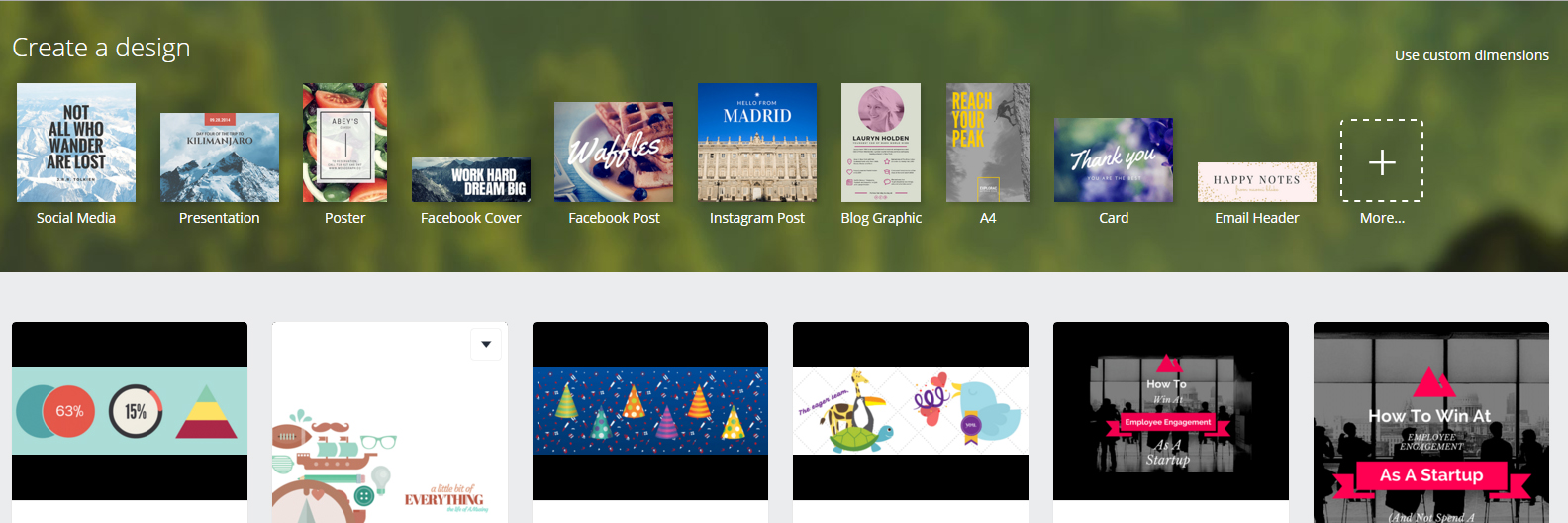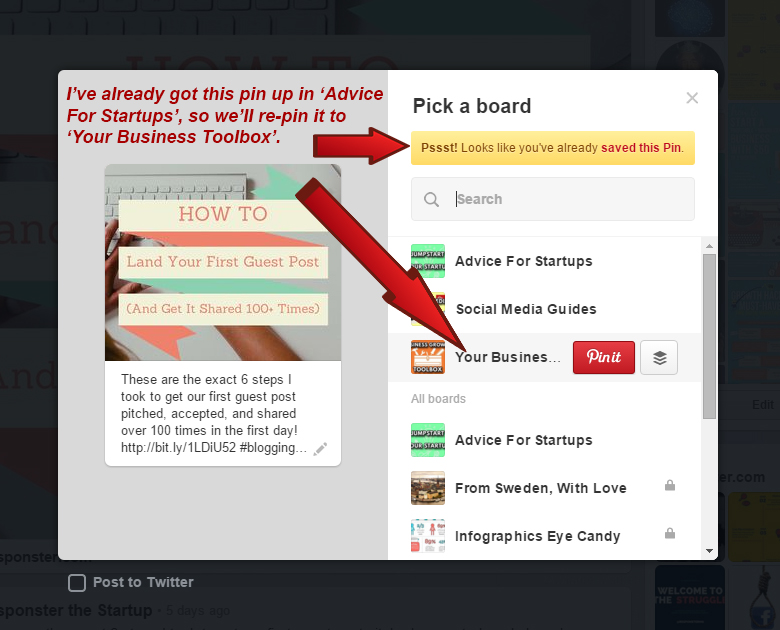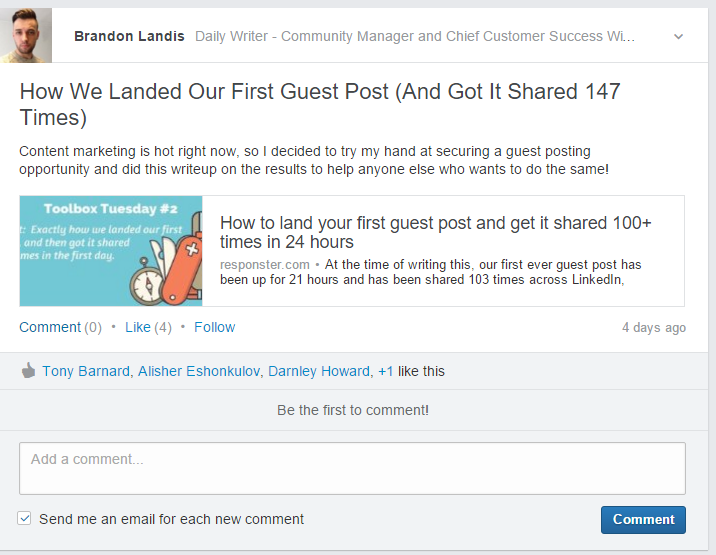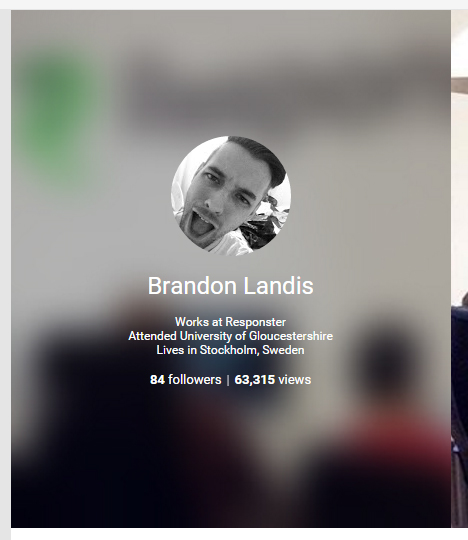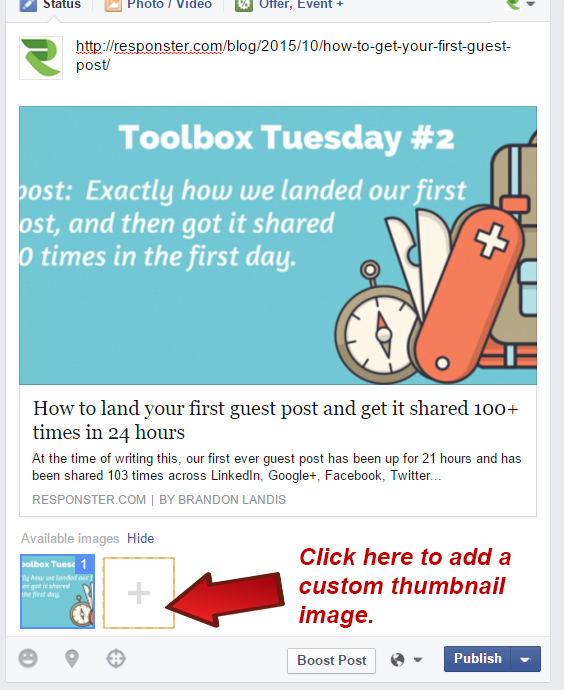As the primary curator and writer of content for this blog, each post is my baby. Every time I’ve sat and spent multiple days researching, writing, and formatting a blog post like this one, my hope is that what I’ve typed out strikes a chord with the right people, and that some sort of sharing storm lifts it up into blogging superstardom.
The reality is a bit less glamorous.
One of the harshest and most quickly realized challenges that content creators run into is the fact that even something they think is wonderfully helpful will likely have lackluster performance without some pretty intense sharing legwork – and sometimes even that isn’t enough.
Growing a new blog or website is a numbers game: You chip away, build relationships, and share your own content until another person decides to pay attention and share some of your stuff too. Then, you double your efforts so that a few people bother to tweet about something you wrote. Then, you keep going and relentlessly grow your audience, fighting tooth and nail for every single reader.
Sometimes, the jump from zero readership to several hundred, thousand, or ten thousand hits per day happens in a few weeks, more often it’s several months after a project begins that regular readership begins to take shape. It’s 9 parts hard work and 1 part serendipity, getting your posts in front of the right people at the right time.
This blog is young, and I’ve far from cracked the code, but I can share with you what I’ve been doing with each post that goes up on this blog in order to nudge some initial traffic towards it.
In fact, if you’re reading this right, now, it’s highly likely that your visit is a direct result of one of the methods below – so it’s at least working a little bit, right?
Here Are The 21 Ways We Share A Post:
1. Submit the URL to Pingler.com
Some of the sites on this list perform best when you summarize or re-post your writing to them in its entirety. That said, you want to make sure your own blog is credited as the first place the content was posted, so you want to help search engines index your page as quickly as possible.
As your blog gains popularity, this isn’t an issue as natural social buzz and link sharing will quickly alert Google, Bing, and some other search engine that I’m sure exists but none of us pay attention to to your new post. Early on, however, it’s always good to help them find your new content.
I like to do this as soon as I’ve published a post and decided on the perma-URL to start the clock ticking down until it’s picked up.
2. Go to Canva and create shareable images for the post
If you take a look at our blog homepage, you’ll notice that the featured image for this post is different from the image you likely saw when finding this link on a social platform.
This is because, to be most effective, images should be as native as possible to the platform they exist on – if you don’t believe me, have a look at this book on social media. While our little header image might be a nice tie-in with our blog’s style, it’s unreadable and poorly proportioned when grabbed as a thumbnail image on Google+ or Facebook.
That’s where Canva.com comes in. Canva is a free drag and drop graphic creator that helps you create images pre-sized for any social media platform. Not only does Canva help us create the images that will lie within each post to spice up your reading experience, it also is great for creating the images you will use to share and promote your post.
I go into Canva and create…
- 1 or two square images for Instagram
- Rectangular images for twitter; one with the actual title of the post in it and one with an intriguing quote from the post itself.
- A simple infographic that summarizes the post when appropriate (these are best suited when the post can be easily summarized in a few bullet points).
3. Schedule 5 tweets
Next, with the prep work out of the way, we move on to the actual promotional run (yay!). First, I open up Tweetdeck, a free service by twitter for managing scheduled posts and/or multiple twitter accounts from the same platform, and queue up 5 tweets promoting the post to go out over the next few days.
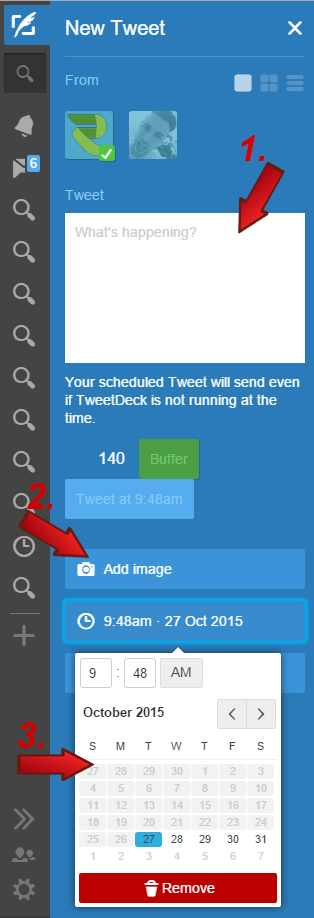
First give a brief text teaser and link to your post, then add an image to catch the eye, then, finally, schedule your tweet!
On day 1, the post is shared twice.
On day two, twice again.
On day 3, one final ‘in case you missed it!’ type tweet.
With each of these posts, you should say something different about the article, use a different combination of copy and images, replace the article title with an intriguing quote from your piece, etc. As for the best times to schedule your posts, this will largely depend on the time zones your audience exists in and when you find they are the most engaged.
For us, this means one tweet when the article goes live, one later that evening, a morning and an afternoon tweet on day two, and a final reminder in the evening on day 3. We’re still looking at which get the most engagement and when readership is the strongest, and you’ll likely need to do a bit of the same to find that sweet spot!
4. Pin the article
Next, I take a nice image from the post and pin it on Pinterest. This is easiest if you have the Pinterest extension installed on your browser, as you can click on any image and share it without leaving the page you’re on.
When you share, make sure that your description of the pin is keyword heavy and builds curiosity for a clickthrough.
5. Pin it again
Pins which receive re-pinning, liking, and commenting activity on Pinterest are served up to more viewers when they search for relevant hashtags. Because of this, you can give your pin an initial boost by re-pinning it to one or two of you own boards, provided that they are relevant.
In the example below, I’ve first pinned our post from last Friday to our ‘Advice for Startups’ board, but then also re-pinned it in our ‘Business Toolbox’ one as well.
6. I put it on Instagram
Next, take your square image and post it up on Instagram. If you’ve created multiple images and/or want to schedule your posts for a high traffic time, you can use a tool like Latergramme (iOS or Android), which lets you prepare and queue up posts for Instagram on your phone or tablet ahead of time.
7. Write a summarized version
For some of the next steps, we’re going to want a version of your post which delivers the main points and value as the original, but is shorter and easier to consume without visual aides.
For this, you’ll want to do a quick re-write that doesn’t depend on screenshots to get its message across, but remains an interesting and valuable read. If your post is 2,000-3,000 words originally, for example, try and boil it down to 500-1,000 words.
8. We post in an appropriate subreddit
Reddit is a tricky beast, but one I’ve grown fond of lately. If done right, you can find some relevant, qualified traffic who will naturally interact with your content.
First, you’ll want to find a subreddit that makes sense for your topic. The example below is from a post we wrote last week on guest blogging, so I shared it in the r/blogging subreddit.
Redditors are sensitive to spam and self promotion, however, so you’re going to want to drop your summarized version here so that people can pick up the gist of what you’re saying without being asked to click away to your website.
Give your post a brief introduction that lets readers know what they’ll be taught by reading through, and then also mention that anyone who wants to read the full, original post with images will find a link at the end of the article allowing them to do so.
Now, paste in your summary, using Reddit’s own formatting (surround text with two asterisks **example** for bolding and one asterisk *example* for italics.
At the end, invite discussion and thank readers for giving your content their time, then politely leave a link to the original post.
9. Submit it to inbound
Inbound is a professional marketing and entrepreneurship community, and it’s not easy to crack. Most of Inbound’s audience is a highly educated, highly professional mix that are there to learn and collaborate.
On Inbound, you can share your content in a number of ways, each of which are something I’m still experimenting with.
Currently, I use the ‘Share An Article’ option and give the post a clicky, thoughtful title, and include a one paragraph summary of the post in the description/discussion field.
I haven’t hit a grand slam with this method yet, so posting the summarized or full post to Inbound (the Reddit approach) may be the better way to go, but I’ve seen some articles really take off just by being links, so I’m going to keep chipping away and see what works.
If you currently use Inbound and have any suggestions, feel free to drop them in the comments when you’re done reading!
10. Submit it to Growth Hackers
Growth Hackers is another appropriate sharing platform depending on the topic of your content. Since we’re posting about growing as a startup and content marketing brand, it seems like a good fit.
Growth Hackers is formatted exactly the same as Inbound, so we’re currently doing the same types of sharing there.
11. Post it on LinkedIn
LinkedIn is the king of qualified traffic for business to business brands and entrepreneurs, but it has become spammy to the point that many ignore what is posted around the site.
You can standout by creating content that blows away expectations, and by also being consistent in your participation schedule so that you gain trust over time and people begin to pay attention to what you have to say.
Once a post goes up on our blog, I post a short teaser paragraph and then a link to the post on both our company page and my personal LinkedIn profile.
An interesting note: I have not noticed much of a difference in engagement between reproducing the full posts of an article on LinkedIn vs. simply making your posts and updates teasers which simply ask people to click through to your blog.
For this reason, I would not bother bothering with full ‘posts’ on LinkedIn unless you plan to produce additional original content that actually starts originates as a LinkedIn post. If what’s on the other side of a link is consistently good enough, people following you won’t care if they have to go to your blog to read it.
12. Share it on LinkedIn Groups
LinkedIn groups are one of the biggest victims of spammy self-promotion, but you can get genuine engagement and traffic by sticking to a few key guidelines when you share:
- Make sure the group is relevant to your post topic – don’t just share every post in every group.
- Write an intriguing summary for the post that not only describes what readers will find on the other side of your link, but also invites them to answer a relevant topic or discussion right there on LinkedIn. For example, in this post I wrote a description that encouraged a few likes and clickthroughs, but I dropped the ball on a well-performing post by not inviting comments with a question or discussion prompt in the description!
- Respond to any engagement you get, and comment on 2-3 other discussions in a group for every one that you post; I’ve noticed a positive correlation between engagement on my own posts in a group, and also views of my profile from members of that group, and how much I engage with other people’s posts without any obvious agenda of my own.
13. Share it on Google+
Just like on LinkedIn, I like to reach my immediate circles on Google+ by posting the summarized post version and link – with relevant hashtags – on the company Google+ page and my own G+ profile.
Google+ is important because the network is deceptively access, and integration with groups and with Google’s own search engine can help your posts get in front of a lot of people.
I don’t have very many followers, but look at how many views my profile and posts have racked up:
14. Share it on Google+ groups
Many of those views come from interactions in Google+ groups, which function in a similar way to those on LinkedIn, and I approach them with the same guidelines in mind.
A good post with a great thumbnail image and clickable headline can generate some serious sharing and exposure through groups, so don’t neglect giving relevant groups some attention on Google+.
Many groups here have tens or hundreds of thousands of members, and a tiny bit of effort and consistency can help your posts stand out from the noise. Again, be sure to interact with anyone who likes, shares, or comments on your posts.
NOTE: Write a unique intro or description for each group you post in, even if you’re sharing the same link. If you copy and paste the same thing into a large number of groups, Google can temporarily hide your posts because it thinks they’re spam, and moderators will be alerted to this. As you can imagine, most group moderators aren’t all that thrilled about your knowledge sharing when they know you’ve copy and pasted it in 30 other groups. It happened to me once when I got lazy, and it was embarrassing.
Here’s an example of a share that went over well in a small business group I’ve been participating in for some time:
As you can see below, in addition to getting shared a few times, I got a nice comment as well – and I was sure to express appreciation, too!
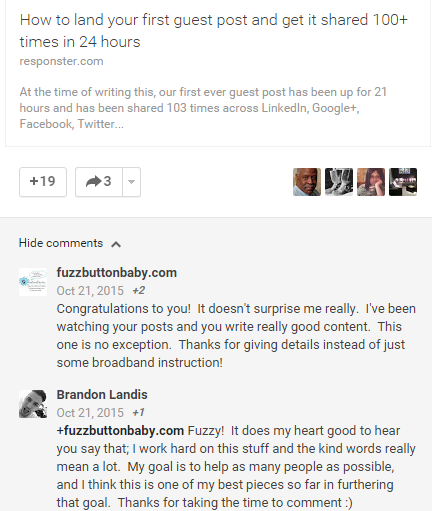
15. Share it on your Facebook page
Next I head to Facebook and share it from the company page; depending on your scenario, this might be a blog fanpage. Now, because of the very particular proportions at which Facebook will display link thumbnails, Canva is extremely helpful here.
You can create a teaser image for your post by using the ‘Facebook Ad’ template on Canva. Facebook actually allows you to upload any image to serve as thumbnails for a link even if that image does not actually appear on the page you’re linking to:
16. Share it on your personal Facebook profile
I re-share to my own personal Facebook profile too, so that any of my friends interested in the post can see it even if they don’t follow our company/brand page.
I have left out Facebook groups so far, because I’ve found them to be incredibly polluted with unrelated spam, especially those that have any connection to online marketing or business.
Your best bet at utilizing other Facebook pages and groups is by finding genuine influencers, building a relationship with them over time, and then asking if they would share your super awesome, useful post to their followers. For now, however, Facebook groups remain on the backburner for us.
17. Schedule two tumblr posts with different images
Next, I post the link on our Tumblr, and then schedule another post promoting the same link for the next day.
Tumblr allows you to do this scheduling right from within the native posting platform (just click the little dropdown arrow next to the ‘Post’ button), so there’s no need for third party tools.
I’ve found direct linking posts to perform the best, but you may play around with sharing image or GIF posts which simply lead to your link in the description – which may be effective on a highly visual platform like tumblr.
Whatever post you share, be sure to include several hashtags (5+, as Tumblr will serve your post to the hashtag pages for your first 5 tags by default) to help people find your content.
18. Check for related Quora questions
Quora is the Yahoo answers of 2015, but it is also way more complex as a question answering platform. Quora is not something I engage with for every post, but I do like to browse topics related to a post to see if there have been any recently asked questions that our post can answer.
If so, the summary version of your post, with a link to the full writeup at the end, can serve as a good Quora answer. That said, don’t try to stretch too much if your post doesn’t really address the question at hand. The types of Quora posts that drive significant traffic are few and far between, and providing the perfect answer at the perfect time will likely be an exercise in patience and persistence.
19. Re-post to Medium
Medium has really taken off as a blogging and writing platform over the past year and a half or so. On Medium, you want to be reposting your work in full – which is made super easy by the site’s ‘Import From URL’ function.
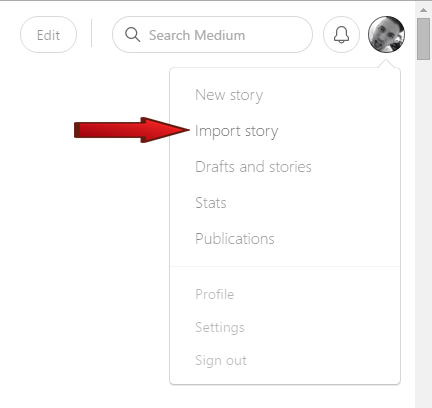
After clicking ‘Import Story’, you can paste in your link and Medium will populate your story, images and all!
That said, it will take some significant interaction and promoting of your content to get any kind of regular viewership here. The people I see doing the best with Medium are those who create original pieces directly for Medium, and then intersperse these with posts republished from their other web properties and served up to their readership.
An important note on Medium: Since you’ll be reposting your content in full here, Medium sharing is something you’ll want to hold off on doing until your post has been indexed on your own site, to make sure Google sees that your domain was the original source and the Medium post was syndication, and not the other way around.
20. Ask friends to share what you’ve written
You should be utilizing your network: As you interact with other marketers and make connections, don’t be afraid to reach out and ask them if they’d be willing to share something you’ve created, provided it would be useful for their audience.
This is a positive feedback loop in which the more work you put into building relationships, the more people you’ll have to interact with and the more of your promotion time will go into individual outreach when you post new content. That’s a good thing, however, because recommendations from authorities with relevant audiences are extremely worthwhile; don’t be afraid to phase out low-performing blog post promotion methods in favor of putting in more time here.
21. Look to the future
Finally, be looking to the future in terms of new things you want to try.
For example, on our list are:
- Repurposing content as infographics
- Repurposing content as slideshow and video
- Using blog post topics as inspiration for educational livestreams
As a B2B software company, these are some channels that make sense for us, but others might be more appropriate for you.
And let’s be honest: There are way more ways to promote a blog post than our pack of 21, but at least maybe they’ll get the wheels turning for you.
Got your own methods? Drop me a comment to let me know you made it this far.
– Brandon
Brandon Landis is the Chief Customer Success Wizard (CCSW) and Community Manager for Responster, the cross-platform survey tool that helps businesses make smart decisions.